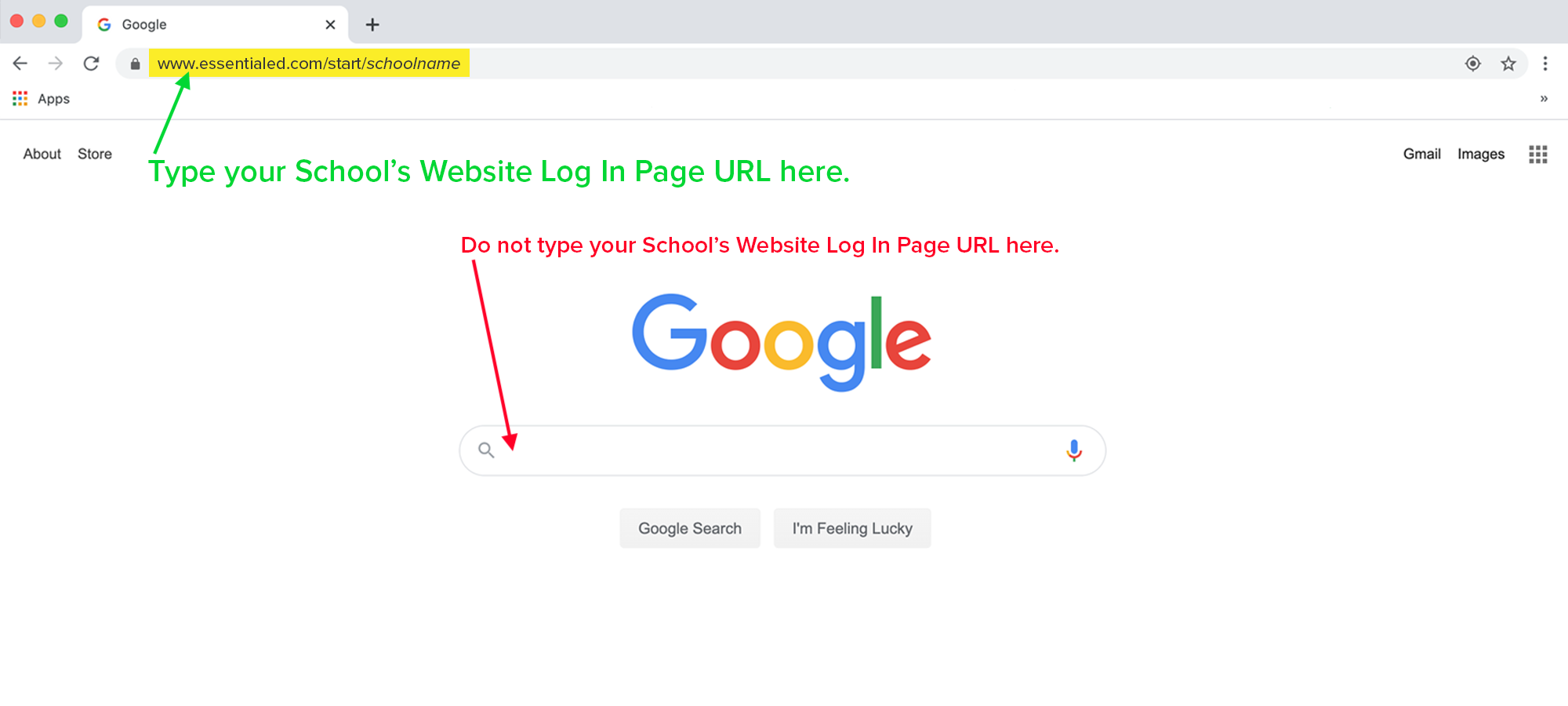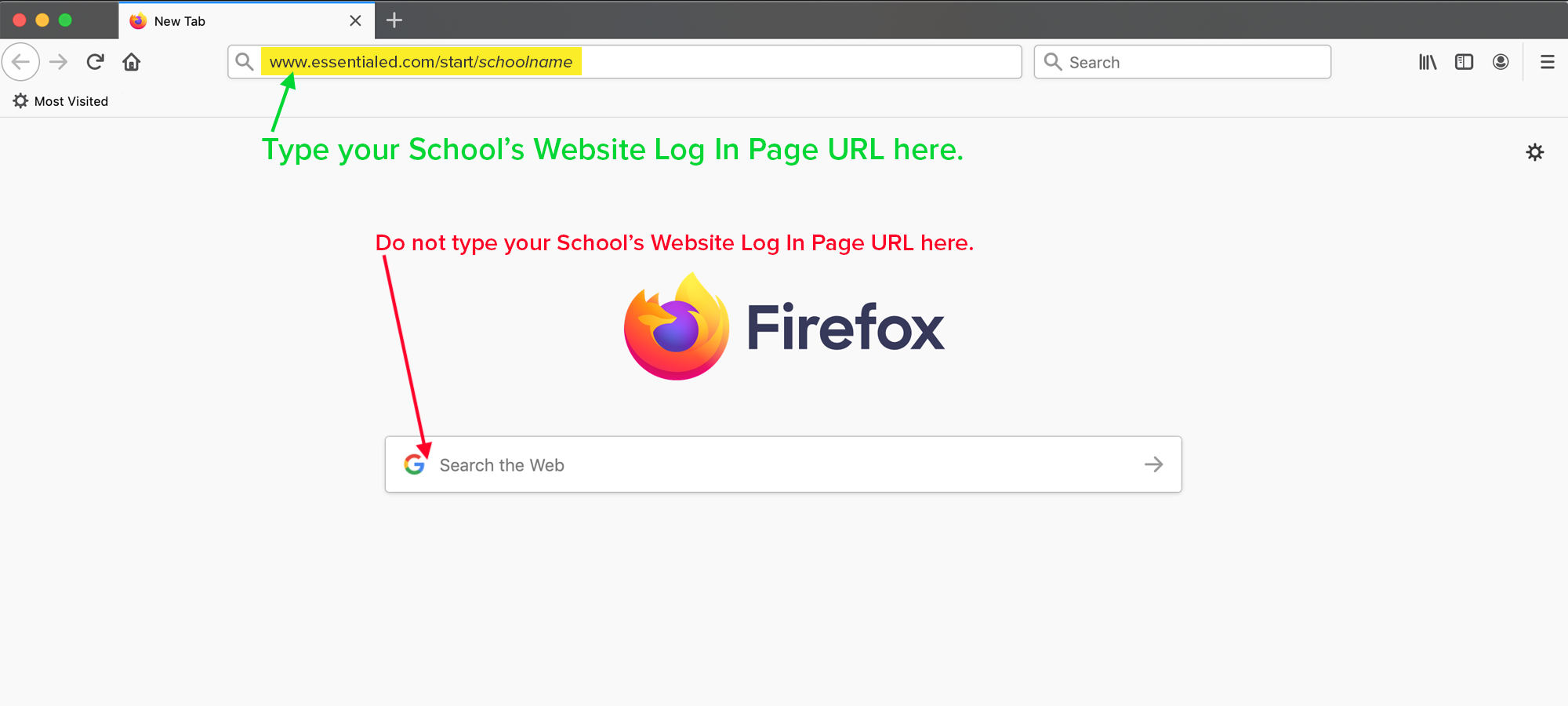Oops! An account with that email was not found.
Check spelling, punctuation, and spacing while typing in your email address and try again.
If you signed up for a Free Practice Test account on Essential Education's website at www.passged.com/free-test, you do not need to request a reset your password. Free Practice Test accounts do not require a password to log in. Only an email address is required. Check spelling, punctuation, and spacing and try again. If you are still unable to log in, your Free Practice Test account may not be active. Search your email's inbox or spam folders for an email from Essential Education. The email will tell you how to activate and log in to your Free Practice Test account. You will not be able to log in until you activate your account.
If you are attending a class at a school, and did not make a purchase on Essential Education’s website (www.essentialed.com/pricing) you will need to reset your password at the special website just for your school. Your teacher should have given you a website address that looks similar to this: www.essentialed.com/start/schoolname. Type this directly into the address bar of your internet browser and not into the search bar.
If you made a purchase on the official GED.com website for an Essential Education course, you will need to reset your password at the special website for this purchase. That website page is: www.essentialed.com/start/ged-marketplace.